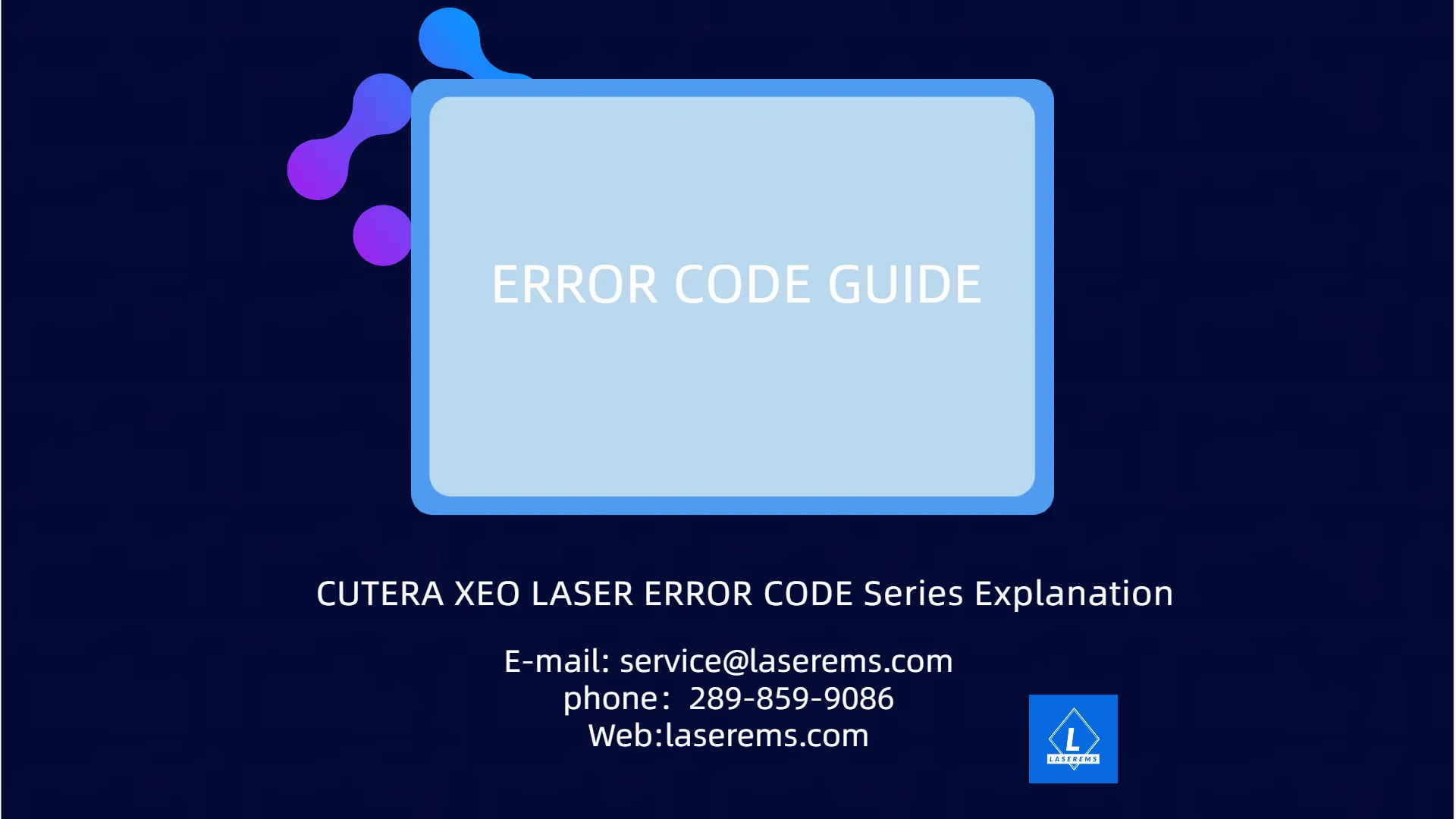Cutera XEO Error Code Series Explanation
Cutera has designated an easy to understand 3 tier error code system for their Xeo cosmetic laser machine. Here’s how they work:
- Error codes in the 100 series: These codes can be cleared fairly easily and are basically a warning that something is not working correctly. You can clear these by:
- Resuming treatment
- Press the X in the pop up warning screen on the led display panel
- If closing the warning doesn’t help, power down the system and then do a fresh reboot.
- Error codes in the 200 series: These codes must be definitely be cleared in order to resume treatment.
This is the Cutera error code screen that shows on the touchscreen panel on the Xeo.
- Hit the X on the warning screen on the display panel.
- If that doesn’t work. Power down the machine and do a fresh reboot. It is possible that these error codes will continue, they signal issues that need to be addressed.
- Following are the top 5 error codes we see in the 200 range:
- 202 – Power Supply
- 224 – Handpiece issue
- 234 – Power Supply
- 246 Laser head issue – Flashlamp is not starting
- 249 Laser head issue – YAG flashlamp is not starting
If you are encountering any of these error codes, we can help.
- Error codes in the 300 series: 300 series error codes indicate a permanent failure. The only way to try to clear the code is to power down your system and do a fresh restart. If that does not work, you need to contact a Cutera repair technician for service.
- Common 300 error codes we encounter for the Xeo laser are:
- 323 Water Flow Issue
- 345 Broken Flashlamp
- 367 Power supply has failed
These are common repairs that Laserems can correct for you.
Call us today for free troubleshooting 289-859-9086.