Alma Error Code Troubleshooting
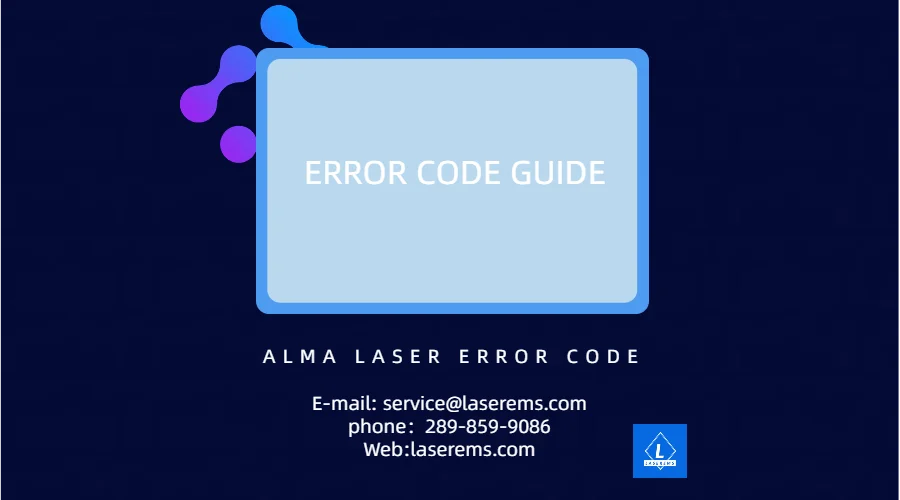
Alma Error Code Troubleshooting
Encountering error codes on your Alma Harmony and Alma Soprano systems and handpieces? Fear not. We possess the expertise and knowledge to guide you through resolving these issues. Below, we've compiled a list of common error messages. Feel free to reach out for further assistance or if you encounter any other error codes on your machine.
Alma Machines
-
“No Head Unlimited” or “Head Unlimited” or “Handpiece Not Connected” (Harmony-XL Pro): These error codes typically signify an issue with the iButton chip within the handpiece. Whether the data on the chip is corrupted or there's a faulty connection, we're equipped to reprogram and reset all iButton chips for Alma handpieces.
-
“iButton INC Failed” and “Head Error iButton Failed”: Similar to the previous codes, these indicate a glitch with the iButton chip inside the handpiece. Our solution? Reprogramming and resetting all iButton chips for Alma handpieces.
-
“Handpiece RES Error”: Your machine's software might not support the attached handpiece type. An upgrade to the software could resolve this issue.
-
“RS232 CS Error” and “RS232 WD Error”: These codes suggest a communication problem within the machine. We'll conduct a thorough inspection to pinpoint the exact issue.
-
“Connect Interlock”: This code points to a problem with the interlock connector. It could be loose or defective.
-
“FlowSw Error” and “FlowSw OFF Error”: Issues with water flow could stem from various sources, including obstructed flow inside the handpiece or machine, a malfunctioning flow switch sensor, or a water pump failure.
-
“Level Switch Error”: This error may indicate low water level in the tank, water pressure switch failure, or water pump failure.
-
“Water Level Low”: Refilling the water should resolve this error. Ensure there are no leaks in the machine or handpieces.
-
“Simmer Error”: This code flags a problem with the IPL handpiece lamp. Typically, refurbishment with a new lamp is necessary.
-
“Head Error VB1=0 VB2=0”: This could indicate an issue with the IPL handpiece or the switching module inside the machine. Thorough inspection is required.
-
“Driver Error Laser Off” and “Driver Error Over Curr”: These errors signal problems with the diodes inside the laser handpiece, often due to wear from extended use. Refurbishment and diode replacement may be necessary.
-
“Driver Error Overtemp”: Overheating of the laser handpiece may be caused by weak diodes, poor water flow, or temperature sensor issues. Inspection is crucial for accurate diagnosis.
-
“Save Data Error” and “Date Time Error”: These codes indicate issues with the machine's computer. We'll conduct a thorough inspection for diagnosis.
-
“Flash Data Out of Range” (Harmony-XL): Corrupted system specifications data necessitate restoring system data on the flash card inside the machine. Reach out for assistance.
-
“Error 34. More than 50% error” (Harmony-XL): This error may stem from a faulty flashlamp inside the handpiece or corrupted iButton chip data.
-
“Error 35. No PIC Detected” (Harmony-XL): Often a protective error code, clearing this may reveal additional error codes. Contact us for guidance on clearing this code.
Don't let error codes halt your operations. Reach out to us for expert assistance in resolving these issues swiftly and effectively.




